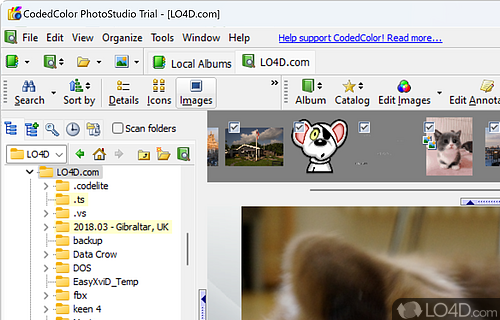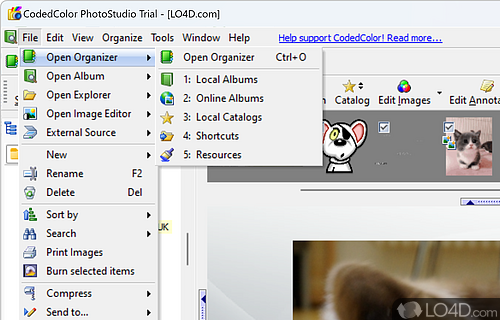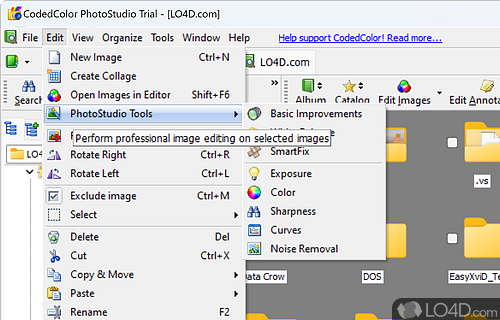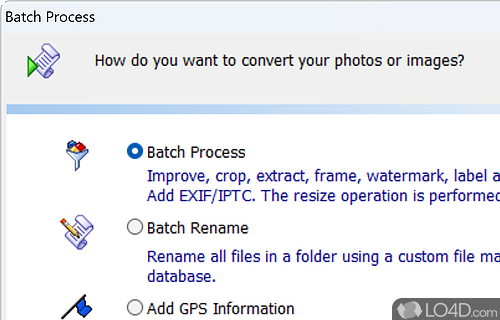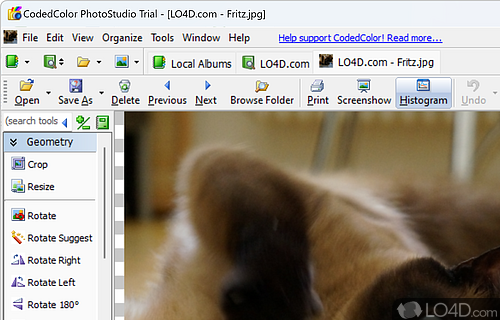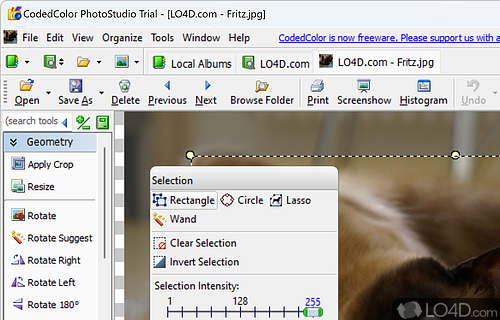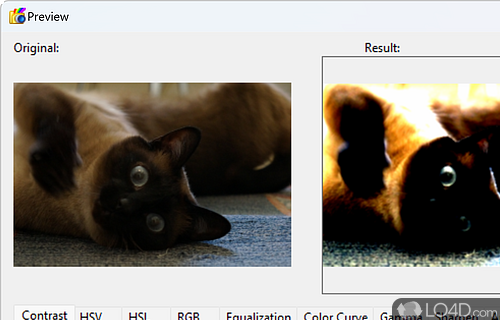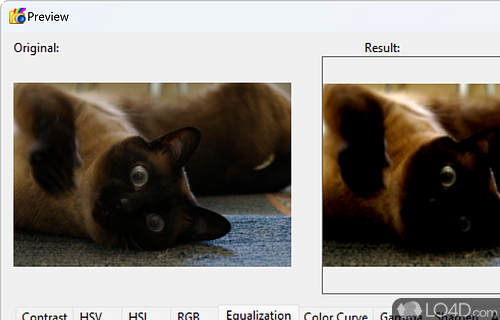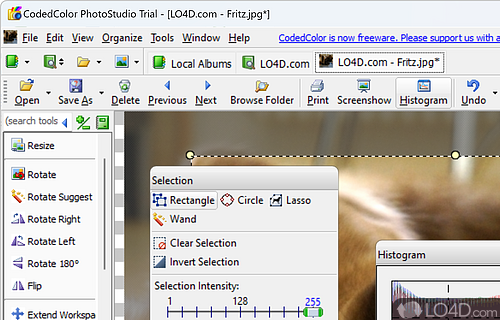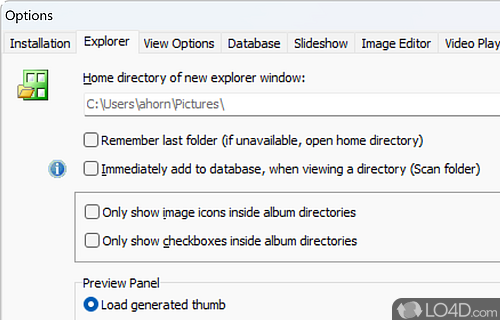Picture editor and image organizer.
CodedColor PhotoStudio is a shareware photo organizer app and image editor, developed by 1STEIN Corp for Windows.
The download has been tested by an editor here on a PC and a list of features has been compiled; see below. We've also created some screenshots of CodedColor PhotoStudio to illustrate the user interface and show the overall usage and features of this photo organizing program.
With CodedColor PhotoStudio, you will experience the diversity of viewing, organizing,...
With CodedColor PhotoStudio, you will experience the diversity of viewing, organizing, editing, enhancing and sharing your images and digital Photos - easy to use, full of features, professional results.
The user friendly interface of CodedColor PhotoStudio includes features like photo editing & printing, web album galleries, slide shows, photo management & cataloging, custom sorting, IPTC & EXIF editor, thumbnail generation, resize & resample images, jp2000, batch conversion, database keyword searching, red eye removal, color / sharpness / brightness & contrast correction, artefacts removal, clone brush, scanner & TWAIN import and more.
Opens and converts all common image formats: BMP, WMF, GIF, JPEG, JPEG2000, TIFF, PCX, PNG, PSP, PSD, PCD, and all current RAW formats.
Features of CodedColor PhotoStudio
- Batch Processor: Automate image processing tasks.
- Color Picker: Pick colors from the screen.
- Image Compare: Compare two images side by side.
- Image Editor: Enhance photos with effects, color corrections.
- Image Viewer: View and browse photos, EXIF and IPTC data.
- Photo Collage: Create photo collages and calendars.
- Photo Organizer: Manage, sort and find photos.
- Print Assistant: Print photos with frames, masks.
- RAW Processing: Edit RAW image files.
- Red-Eye Reduction: Automatically correct red-eye effect.
- Screen Capture: Capture the desktop or single windows.
- Slideshow: Create slideshows with music.
- Video Capture: Capture videos, record audio.
- Watermarking: Add text or image watermarks.
- Web Publishing: Publish photos to Picasa, Flickr.
Compatibility and License
This download is licensed as shareware for the Windows operating system from graphics editors and can be used as a free trial until the trial period ends (after an unspecified number of days). The CodedColor PhotoStudio 8.4.0 demo is available to all software users as a free download with potential restrictions and is not necessarily the full version of this software.
What version of Windows can CodedColor PhotoStudio run on?
CodedColor PhotoStudio can be used on a computer running Windows 11 or Windows 10. Previous versions of the OS shouldn't be a problem with Windows 8 and Windows 7 having been tested. It comes in both 32-bit and 64-bit downloads.
Filed under: